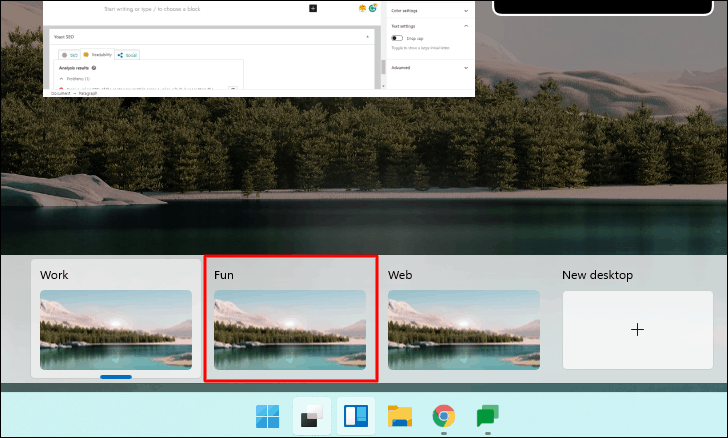Windows 11 vs. Windows 10: Microsoft’s Newest Features Launching October 5th
Windows 11 is the first major update to the Windows platform since 2015 when Windows 10 launched. The operating system offers new features that bring Windows into a post-pandemic world with a lot of people working from remote or even hybrid.
Before you install the new OS, here are the major changes Microsoft made with the new update vs. Windows 10, according to CNET:
Design and Interaction:
Windows 11 brings a brand new format and interactions, similar to Mac. It features a clean-cut design with rounded edges and pastel colors as well. The Start menu has also moved to the center of the screen along with the Taskbar.
Improved Virtual Support:
Windows 11 will let you set up virtual desktops in a similar way to Macs, multitasking between multiple desktops at once for personal, work, school or even gaming use. This was much harder to set up and use in Windows 10.
Easier Transition from a Monitor to a Laptop:
The new OS includes features called Snap Groups and Snap Layouts, a collection of the apps you are using at once that are in the taskbar, and can come up or be minimized at the same time for easier multitasking. They also let you plug and unplug from a monitor more easily, without losing where you left windows opened.
Microsoft Teams Added to the Taskbar:
Teams is getting an upgrade and will be put directly into the Windows 11 taskbar, making it easier to access, similar to Apple’s Facetime feature. You will be able to access teams from all devices on Windows, Mac, Android and iOS.
Widgets:
Improved Touchscreen, Voice and Pen Support on Tablets:
While widgets have been around for a while, now you can access them directly from the Taskbar and personalize them to see whatever you would like.
For tablets, Microsoft has aimed to improve the overall experience for touch, with more space between icons on the taskbar, and adding gestures. Windows 11 also adds enhancements to the digital pen, so you can hear and feel vibrations as you use it for notetaking or drawing. Lastly, the OS introduces voice typing and new commands throughout the whole system.
If you want the latest and greatest version of Windows and the most secure version, then Windows 11 is what you want. With the many new features it offers such as the widgets, interactions, and virtual support, Windows 11 will be useful for anyone who uses it. If you want our help making the transition to Windows 11 reach out to us at info@infotectdesign.com
Infotect Design Solutions is a leader in the managed IT services industry with 20 years of experience. We provide knowledge, products, services, and solutions to solve the technology challenges faced by small and midsize businesses. Our strong in-house expertise along with our established technology partnerships allow Infotect Design Solutions to deliver an array of IT solutions that address outsourcing, managed services, consulting, and cloud framework. For more topics like this subscribe to our newsletter!